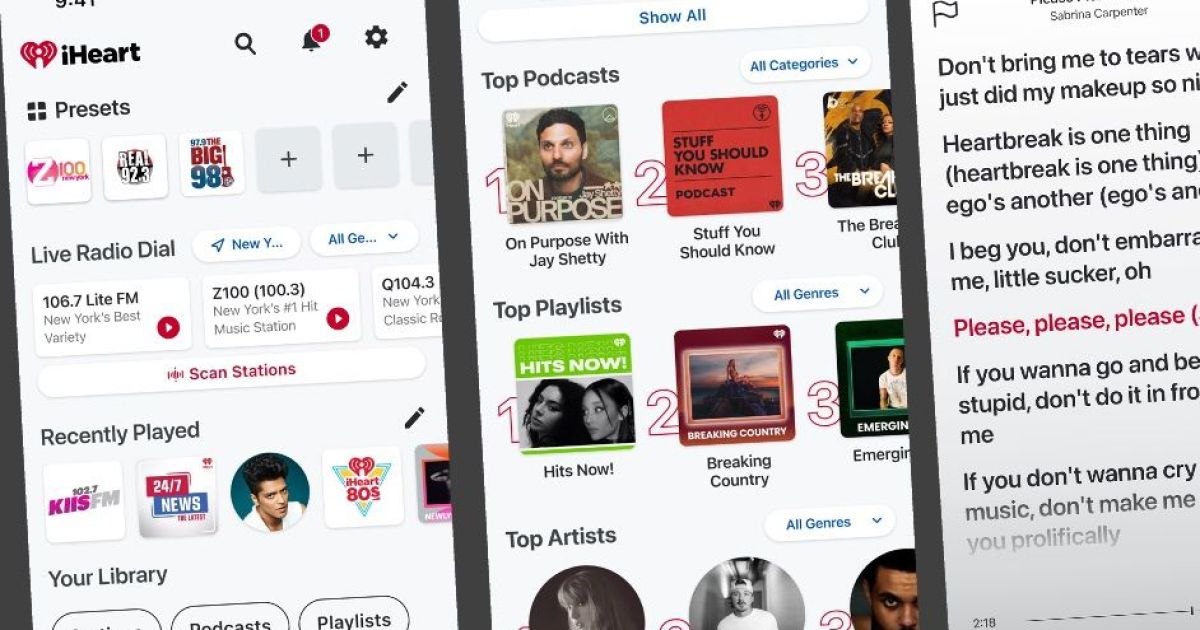When we first started getting smartwatches, it seemed like manufacturers were trying to cram as much as possible into them, and consumers wanted it, too. It became abundantly clear that we were doing and wanting too much as the devices became large, slow, and had terrible battery life.
However, we’ve now reached a level of maturity for wearables, and many of the best smartwatches are just slim mirrors of our phones. My smartwatch is now an essential part of my life, so much so that I keep my needs and expectations minimal to maximize what it can do for me. That said, there are still some essential features and tools I need my smartwatches to have.
Related
We may have hit both peak smartphone and smartwatch without realizing it
I don’t think it even matters, at least not today
1 Alarm clock
Yes, I know it’s basic
When I say essential, I mean essential. I have trained myself to the point that I can sleep through nearly anything, but I’ll wake up to a vibration on my wrist. I moved to using my smartwatch to wake me up because I hate the sound of an alarm, and I wanted a silent way to wake up without disturbing my wife. A smartwatch alarm is my two-birds-with-one-stone solution.
Nearly every smartwatch I’ve used has a basic alarm app that lets me choose the time, a schedule, vibration, and alarm sound. Since I don’t want any sound, I simply select none, or if it is available, I uncheck the sound as an option entirely. The only two wearables I’ve used that make this basic thing so difficult are the OnePlus Watch 2 and the Apple Watch.
OnePlus doesn’t have an option to disable or choose no sound, and using a third-party app can mess things up, too. I attribute this to the stock app being built for the RTOS side of the watch rather than Wear OS. On Apple, setting the alarm isn’t very intuitive as it wants to tie that feature into its Sleep app. This could be a me thing, but setting an alarm separate from sleep works fine; the alarm setup process is just different when it’s bedtime and the Sleep app is functioning.

Related
5 tricks I’ve used to make my Pixel Watch 3 way more useful
Small tweaks for big improvements
2 Proper notifications
This isn’t as easy as it seems
Much like my alarm, I refuse to enable the ringer on my phone. Yes, I know I can set notification preferences for my apps, but that takes time, and I’d rather just skip it entirely. Instead, I rely on my smartwatch to let me know when something needs my attention; I will set notification preferences for my wearables to avoid getting buzzed by things that don’t need my immediate attention. Thankfully, these settings usually transfer with my device.
While notifications may seem like an obvious requirement for a wearable tethered to a smartphone, their quality isn’t always consistent. Notifications have improved on Wear OS, for example, but if we check out other wearables, this seemingly obvious feature gets a bit muddled.
Take the watches from Amazfit, like the T-Rex 3; I’ve enjoyed using them for some time now, and while the brand nails 90% of what I think is important for a wearable, notifications have been the biggest area for improvement. Notifications have gotten better with newer devices running Zepp OS 4, but some quirks remain, like not mirroring my phone consistently or delays. Smartwatches I’ve used from brands like Garmin and Polar are even more finicky.
3 Microphone
But not for calls
Though having the ability to take a phone call on my watch is cool and sometimes legitimately helpful, my need for a microphone is essential in other ways. One way I use the microphone is with notifications, specifically messages, as typing on a tiny watch screen isn’t an enjoyable experience. So, my smartwatch needs to have voice-to-text for responding to messages.
The other way I use the microphone is with a voice assistant. For my Wear OS watch with Google Assistant, I love controlling smart home devices and setting reminders, timers, alarms, and more. When my hands are full, I can simply use my voice to unlock my door or turn on the lights. I even use the microphone to access Alexa and Zepp Flow, the in-house onboard digital assistant, on my Amazfit Balance.
4 Apps
Not actual apps
While there are some pretty great Wear OS apps out there, all I really need are the stock apps for my Wear OS watch, a few watch faces, and a random app here or there. For me, Wear OS has improved to the point where a dedicated app isn’t necessary. There are some purpose-built apps for things like hiking, golf, and other activities, but more apps on our phones will get you the basic needs on your watch without installing anything.
For example, other than Google Messages, I don’t have any other messaging apps on my watch, but I can still see and reply to Facebook Messenger, Telegram, WhatsApp, and more. Sure, WhatsApp has a dedicated Wear OS app, which gives you a few more features, but the basics are there without it.

Related
I love my Pixel Watch 3 even more thanks to these 3 watch faces
Kudos Google
5 Longevity
Daily and more
For me, longevity boils down to battery life and durability. When it comes to the former, if I have to charge my watch every 24 to 36 hours, it had better charge fast. I don’t want to think about charging my watch every evening to ensure it will get me through the night, not to mention the need for a charger when traveling.
As for the latter, I don’t babysit my devices, and my watch needs to handle my lifestyle. That’s one of the things I like about the Samsung Galaxy Watch Ultra, and it keeps me coming back to the Amazfit T-Rex lineup. These are wearables designed to offer great performance and features and withstand a beating or two.
To each their own
Everyone has different needs from their devices, and mine may not mirror yours, but something to keep in mind is that the more we add to our phones, watches, smart homes, etc., the more they can slow down and provide a less-than-excellent experience. So, I keep my smartwatch boring and essential, which means my needs are met, and I’m not left yearning for more.

Google Pixel Watch 3
$300 $350 Save $50
Google’s Pixel Watch 3 didn’t break new ground, but its improvements have made it easily my favorite in the lineup thus far and one that stays in my wearable rotation.