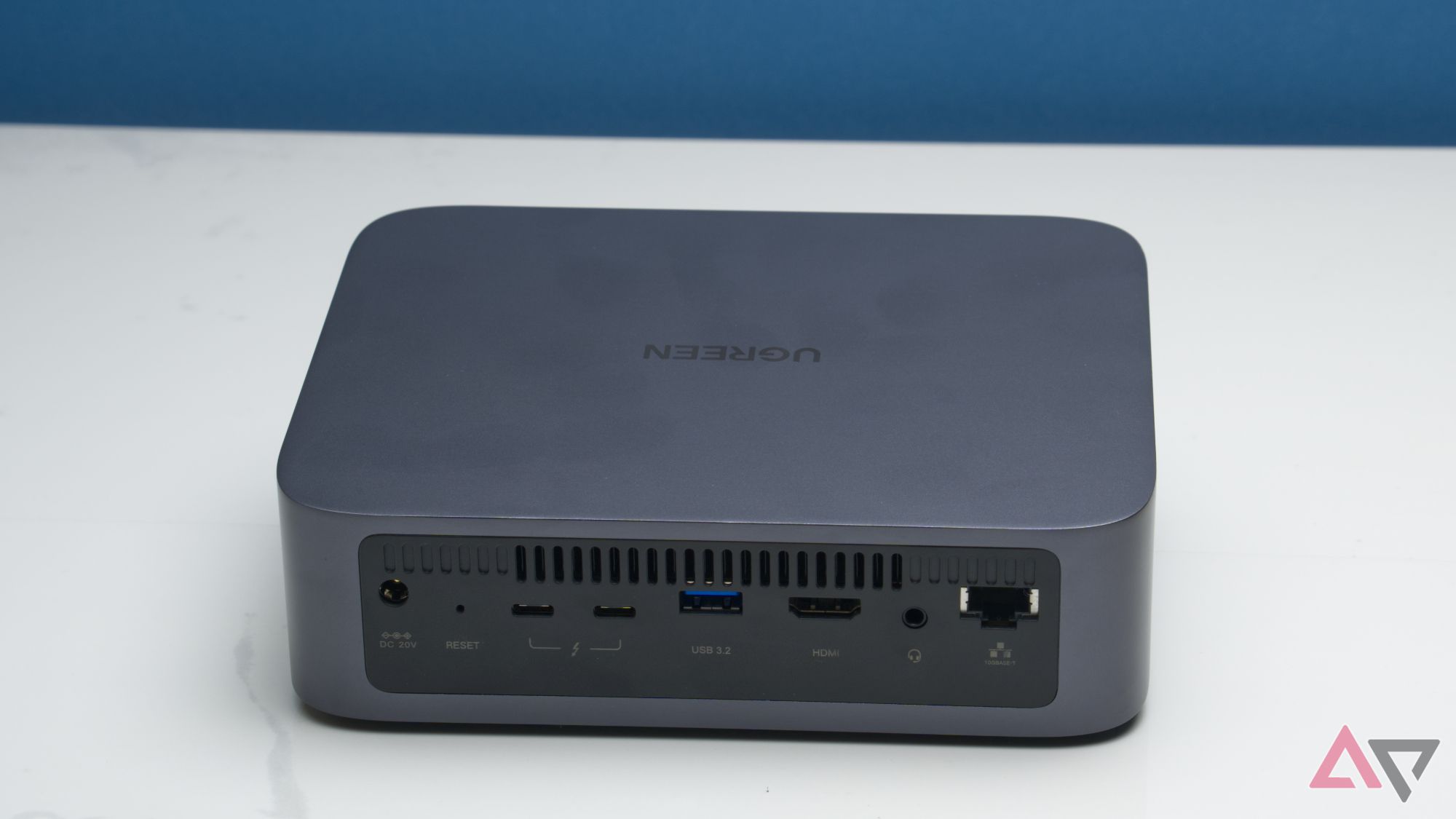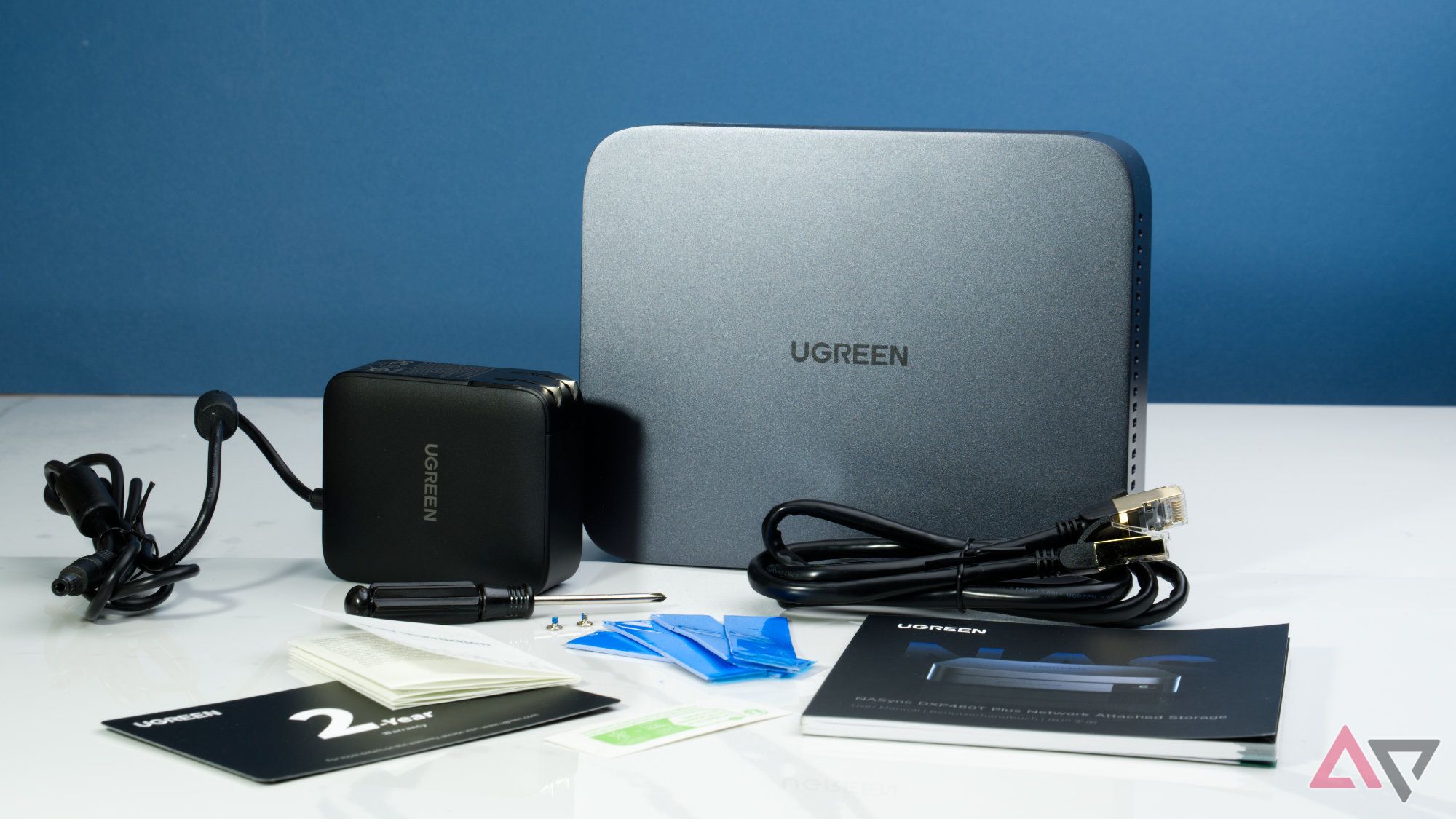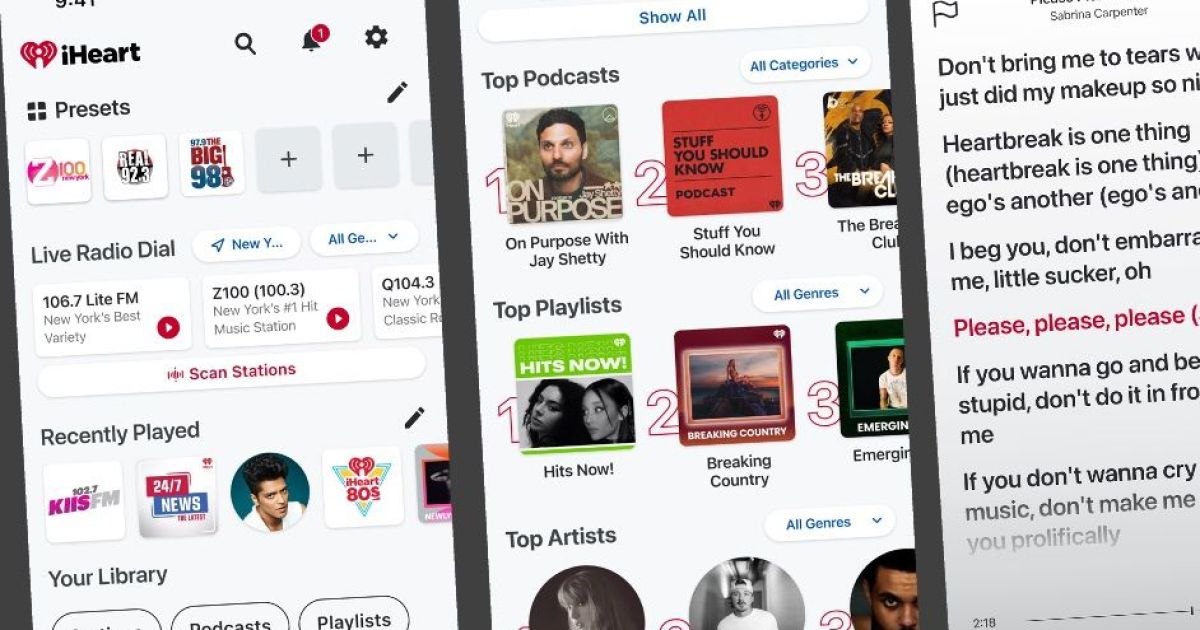Ugreen’s leap into the NAS market earlier this year has had some surprising results, including some very high-end consumer systems and better-than-expected software despite a fairly recent start. But perhaps the most surprising thing is that Ugreen chose to take a crack at an all-SSD NAS out of the gate. This isn’t an entirely new form factor, but you can probably still count all the options on one hand.
The NASync 480T Plus is a small and lightweight four-bay NAS that also sports one of Intel’s standout performance-oriented CPUs, which has been very popular in very high-end NAS boxes. There are some oddities and oversights, not to mention a relatively young operating system. However, this is a nifty storage device well suited to traveling with you on jobs or sitting in your home entertainment center.

Staff pick
Ugreen NASync 480T Plus
$850 $1000 Save $150
The Ugreen NASync DXP480T Plus is a four-bay SSD-only NAS packed with a 12th Gen Intel i5-1235U CPU and 8GB of RAM, upgradeable to 64GB. It has a 10Gpbs Ethernet port, three USB ports, HDMI, and a headphone jack for future use. This device even supports Wi-Fi for more bandwidth and flexible connectivity. It’s lightweight, portable, and very quiet. The OS is still young, but it’s updated fairly regularly with new features and bug fixes, and it is user-replaceable if desired.
- Small, lightweight, and stylish
- Very quiet
- Powerful CPU and iGPU
- High-performance ceiling with SSDs
- OS is still young and missing features
- Portability could be improved with small changes
- Specs are probably overkill
Price, availability, and specs
Ugreen originally launched its NAS line through Kickstarter as a preorder and marketing strategy and had a healthy discount for early shoppers as a result. However, everything in the lineup is now available through Ugreen’s online store, Amazon, and Newegg.
The NASync DXP480T Plus officially retails for a healthy $1,000, but it launched with an instant discount reducing the price to $850, which appears to still be in effect at the time of this review. But remember, this unit doesn’t include SSDs, so you’ll want to order as many as four good M.2 2280 NVMe drives to fill the slots.
What’s good about the Ugreen NASync DXP480T Plus?
Lightweight, portable, and powerful
At a glance, the DXP480T Plus is reminiscent of a pre-M4 Mac Mini. Nobody would ever mistake one for the other, but the small dimensions and fairly powerful internals evoke a similar feeling about the device. The outer design is also fairly stylish, albeit not quite as minimal as most of Apple’s products.
Given the knowledge of what’s inside, you might expect this small device to be pretty lightweight, but it actually weighs in at about 2 pounds. I would compare it to a hardcover book of about the same size. It’s certainly not too heavy, but it has enough heft that I’m not worried about it sliding around or falling off a shelf just because of the weight of a couple of cables.
As I highlighted with the TerraMaster F8 SSD Plus, one great thing about an all-SSD NAS is that the solid-state drives produce absolutely zero noise, and they’re easier to cool, so the built-in fans don’t need to move as much air. With default settings, the fans only ramp up to a noticeable volume if the CPU or SSDs are producing enough heat, but this has been very rare in my experience.

Read our review
Review: TerraMaster’s F8 SSD Plus is the NAS I want to travel with
Super quiet, super fast, mostly portable
Compared to a traditional NAS with spinning drives — well, it’s almost incomparable. It’s like night and day to go from a box the size of a toaster oven that’s always noisy to a whisper-quiet device the size of a book. If you want something that can rest on a shelf in the media center or claim a small spot on your desk around the monitor, the DXP480T is the obvious choice.
These same traits make it remarkably travel-friendly. The body comfortably fits into a messenger bag or backpack with plenty of space remaining, making it reasonable to carry between the home and office. And when taken to extremes, the size and weight are reasonable for traveling photographers and content creators who need smaller devices to fit into luggage; and it’s quiet enough to leave running on a desk or nightstand while they sleep.
Of course, a small form factor wouldn’t matter if the performance was subpar, but Ugreen did not disappoint. Packed away inside this small box is a 12th Gen Intel i5-1235U, the same chip you’ll find in both the Ugreen NASync DXP6800 Pro and TerraMaster F4-424 Max, both of which are oriented toward professional users and small businesses. Is it overkill? Yes, almost certainly. But it’s better to have the power and not need it than to need it and not have it, right?

Read our review
Review: Ugreen NASync DXP6800 Pro is packed with all the power and ports you want in a NAS
The OS still has some growing to do
As I’ve said in those previous reviews, the CPU is very capable for demanding workloads, and it’s well-suited for virtual machines and docker containers. If the included 8GB of RAM isn’t sufficient for your needs, you can upgrade it up to 64GB.
The CPU also factors into bus speeds for the SSDs, and Ugreen opted to split the performance of the four SSD slots. The first two are capable of Gen 4×4 (8 GB/s), while slots three and four are Gen 3×2 (2 GB/s). This means you can theoretically move 20 GB/s through the SSDs, assuming they meet the specs, and you have a way to saturate the PCI lanes. This raises the performance ceiling quite a bit over the TerraMaster F8 Plus, which only allocates Gen 3×1 (1 GB/s) to each of its eight slots for a max of 8 GB/s.
This finally brings us to the port configuration, which appears to be a close match to the TerraMaster F8 Plus, but with some interesting differences. First, the one thing they clearly have in common is a single 10Gbps Ethernet port. Next to it are two Thunderbolt 4 USB-C ports, and one USB-A 3.2 port. TerraMaster flipped that balance to a single USB-C and two USB-A ports. This gives me a hint Ugreen is more focused on future-proofing and connecting higher-tier external drives.
Rounding out the ports, there is an HDMI port and an AUX port for headphones. Let’s start with the HDMI port because it’s something I’ve nagged TerraMaster about several times, and Ugreen is on track to do it right. In TerraMaster’s implementation, only boot and diagnostics messages are displayed through the HDMI port, and you can perform some limited system management through a command line interface. Ugreen supports real video playback through the port.
But before you get your hopes up, there are some limitations and quirks. First, this isn’t going to simulate a desktop PC, or at least not yet. You can’t just plug in a mouse and keyboard to start using it like Windows. It would be great if that were added, but I’ve heard nothing to suggest it’s coming.
What is supported is playback of video stored on the NAS. This too has a quirk, specifically that it can only be initiated through the mobile app, but not the web interface or desktop app — at least for now. Using the smartphone app on iOS or Android can be done in either the file manager or the Video Center app by starting the video, and then tapping a button in the top right corner to pick a destination. The mobile app switches to a remote control with basic playback buttons and a few options. Support for this in the web interface is rumored to be planned, but I’m unaware of a timeline.
Now let’s talk about the 3.5mm headphone jack. The fact it’s here is fascinating, and it’s possibly the first time a NAS has ever had one. Unfortunately, it seems entirely inoperable at this time. I’ve tried all the methods and apps available for playing video or audio files, even playing video out through HDMI, but none appear to have an option for sending audio to headphones. With that said, I could imagine using the port with headphones for quiet movie viewing or connecting speakers and running a playlist in the music player app for music at a party.
Finally, the built-in Wi-Fi 6 is another rare or possibly unique feature. That’s right, it works wirelessly — when it’s operational. At present, the OS supports connecting to an existing wireless network and operating just as if it were connected via Ethernet. It’s fast and behaves like you would expect it to. Unfortunately, it’s pretty buggy to get set up and reconnect. I had to fiddle with it quite a bit to get it working, and I don’t know what I did to fix the error. Also, you can’t just walk into a range of new networks and connect, you’ll need access to the web interface, which means you still need an Ethernet connection to configure it or preconfigure the network before reaching it. This is a cool feature, but at the moment, it’s probably only useful as a secondary connection if the lone 10GbE port isn’t enough.
Where it might become more useful is when Wi-Fi hosting is supported. The hardware is capable and Ugreen says it’s on the road map, but there’s no timeline that I’m aware of. Once that’s supported, you could go anywhere and connect directly to its SSID. From there, you could configure it to connect to other networks or just use it wirelessly.
What’s bad about the Ugreen NASync DXP480T Plus?
Little details get in the way
As I mentioned earlier, portability is one of the the DXP480T Plus’ virtues, and it really seems like Ugreen tried to design for that use case. Unfortunately, two things feel like oversights, and they have been driving me a little crazy. First, why on earth is there no SD card reader? The marketing explicitly highlights using this model for video editing, and no group goes through more SD cards than the content creators working on video. This might not stand out quite so much if there weren’t SD slots in some of UGreen’s other NAS products, like the DXP6800 Pro I just reviewed, which felt a bit superfluous there, but would be excellent here. Admittedly, USB ports can be used to attach dongles, so at least there’s a workaround, but it would be nice if the dongles weren’t necessary.
Also, in the name of true travel-friendliness, Ugreen could have solved a pesky problem with power adapters by switching to USB-PD. The DXP480T Plus uses a fairly typical barrel plug piping 20V at up to 7A for a max of 140W, well within the USB-PD spec. This makes the power adapter more easily replaceable if it’s damaged, and would make it realistic to carry fewer if space matters.
Taking this point a step further, it would be really incredible if Ugreen added USB client mode support. Currently, the NAS line only supports USB host mode, which means you can connect external drives and access them from the NAS. Client mode would make it possible to plug a laptop directly into the NAS with a USB cable for access, like a hard drive. This would eliminate the need to carry any Ethernet cables, adapters, or other solutions. To be fair, this is probably a big ask, as it seems QNAP may be the only NAS maker that has implemented it to date.
Of course, the unavoidable shortcoming that affects everybody is the maturity of UGOS Pro, the software running on all of Ugreen’s NAS products. I already discussed some of the good and bad about this in the DXP6800 Pro review, as I’ve detailed earlier in this review. There are some features that basically don’t work yet because the software just isn’t in a final state. I don’t want to unfairly suggest the software is bad — it’s certainly not — but there are many small and medium-sized gaps where the team hasn’t had time to fill in functionality. Bugs are surprisingly uncommon, at least from what I’ve seen, but there are a few that stand out once you encounter them.
Overall, UGOS Pro is nice to use, and there are things I really like. Ugreen has been steadily rolling out firmware updates and implementing new features, so it’s likely just a matter of time before the developers have it caught up with the market, but it’s anybody’s guess how long that may take. In the meantime, you have to consider if it’ll be a problem in the way you would use the NAS. Of course, if you take the plunge for the hardware, you can always swap to a more mature third-party OS like TrueNAS or Unraid.
Should you buy it?
It’s 90% perfect, for the right person
There’s a lot to like in an all-SSD NAS, particularly how little there is of everything. There’s less noise, less size, and less weight. Of course, that kind of thing doesn’t come without a cost. At least for now, SSDs don’t come with as much storage; and since there are so few NAS models of this type, the starting prices are fairly steep compared to a low-cost NAS for hard drives. If the higher price and likely reduced storage are worth it, an SSD NAS is a no-brainer.
The next step is to pick the right model, which basically comes down to Ugreen, Asustor, and TerraMaster. I don’t think there’s a single best pick because they’re each suited to different use cases. One may allow for more storage potential, and another might cut costs. The specs and price of the DXP480T Plus tell a story that this is a NAS designed for professional needs, like YouTubers that travel frequently and edit footage straight off of the NAS, or for software developers that need a dedicated secondary machine with plenty of power to run databases, servers, or VMs with fairly heavy loads.


Staff pick
Ugreen NASync 480T Plus
$850 $1000 Save $150
The Ugreen NASync DXP480T Plus is a four-bay SSD-only NAS packed with a 12th Gen Intel i5-1235U CPU and 8GB of RAM, upgradeable to 64GB. It has a 10Gpbs Ethernet port, three USB ports, HDMI, and a headphone jack for future use. This device even supports Wi-Fi for more bandwidth and flexible connectivity. It’s lightweight, portable, and very quiet. The OS is still young, but it’s updated fairly regularly with new features and bug fixes, and it is user-replaceable if desired.

Related
Best NAS devices in 2024
Looking to handle your own backups and media streaming? These are the very best NAS for home, work, and play