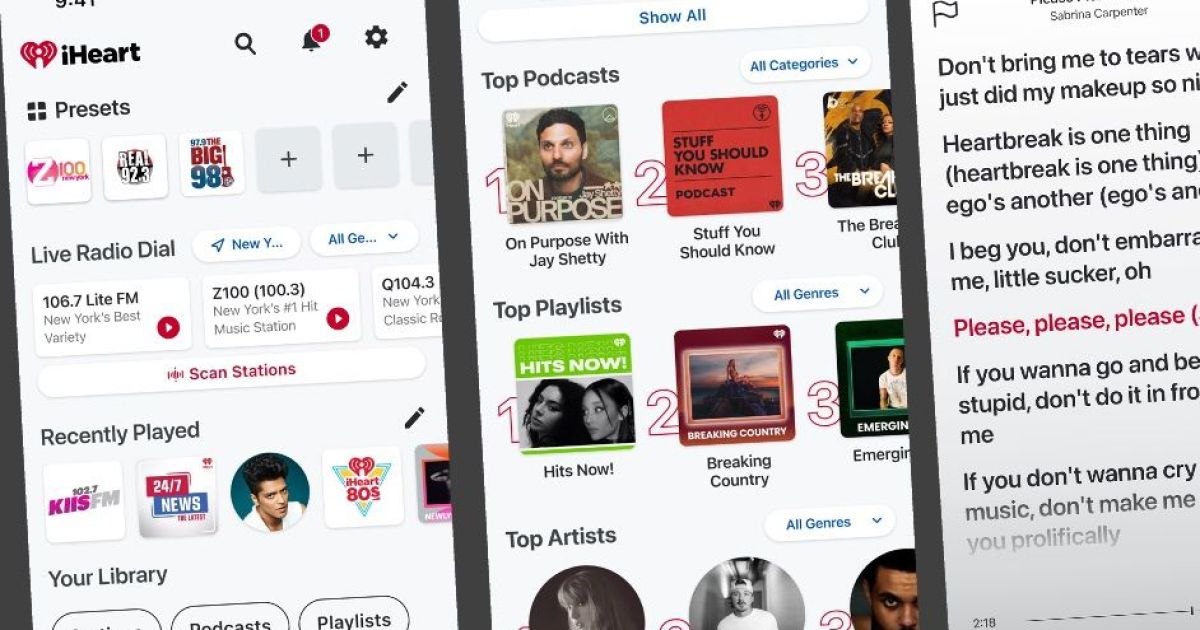Summary
- An Android 15 beta has rolled out for the Nothing Phone 2a Plus.
- Nothing OS 3.0 features shared widgets, an improved lock screen, an AI-powered Smart Drawer, and more.
- The update also includes camera enhancements, multitasking improvements, and visual refinements.
Despite Android 15’s official debut on Pixel devices just a couple of months back, many other brands have yet to dive in and release a public version of the OS for their devices. For the most part, brands are still sticking with betas of Android 15, with some even sharing that an official release wouldn’t be available until sometime in 2025.
Related
Nothing OS 3.0 shown off in hands-on video ahead of rollout
New UI, widget, and a Gallery app
With that said, Nothing has been steadily chugging along, delivering Android 15 to its lineup. The Phone 2, Phone 2a, and CMF Phone 1 have all seen some form of the Android 15 beta. Most recently, it even released a second beta for the Phone 2a, and today, the brand is finally releasing the update for the first time for the Phone 2a Plus (via 9to5Google).
A long wait but it’s finally here
For the most part, you’re going to be seeing the same feature that arrived with other Nothing OS 3.0 builds, with some key features like shared widgets, an improved lock screen, and AI-powered Smart Drawer, and more. The update also includes improvements to the camera, along with an enhanved pop-up view that should make multi-tasking much better.
Naturally, there are also smaller imrovements with this update as well, like visual refinements in a ton of areas of the OS. Nothing has even added an auto-archive function for apps that will automatically free up space when needed. If you want to give this a try, you can always head to the Nothing website to download the APK. Of course, this is a beta so backup all your data before you start this process.
Furthermore, there’s always a chance that something can go wrong so be aware that this may not be a smooth experience that’s great for daily use. Perhaps most important is that you leave feedback about the things you experience in order to make it better for when the update goes public. The good thing is that if you don’t like the udpate, you can always go back to the current public build.
You’ll just want to backup any important information because your data will be wiped out when you roll back to the older version of the OS. Again, give it a try if you have a Phone 2a Plus or any other supported Nothing phone if you want to try something new.